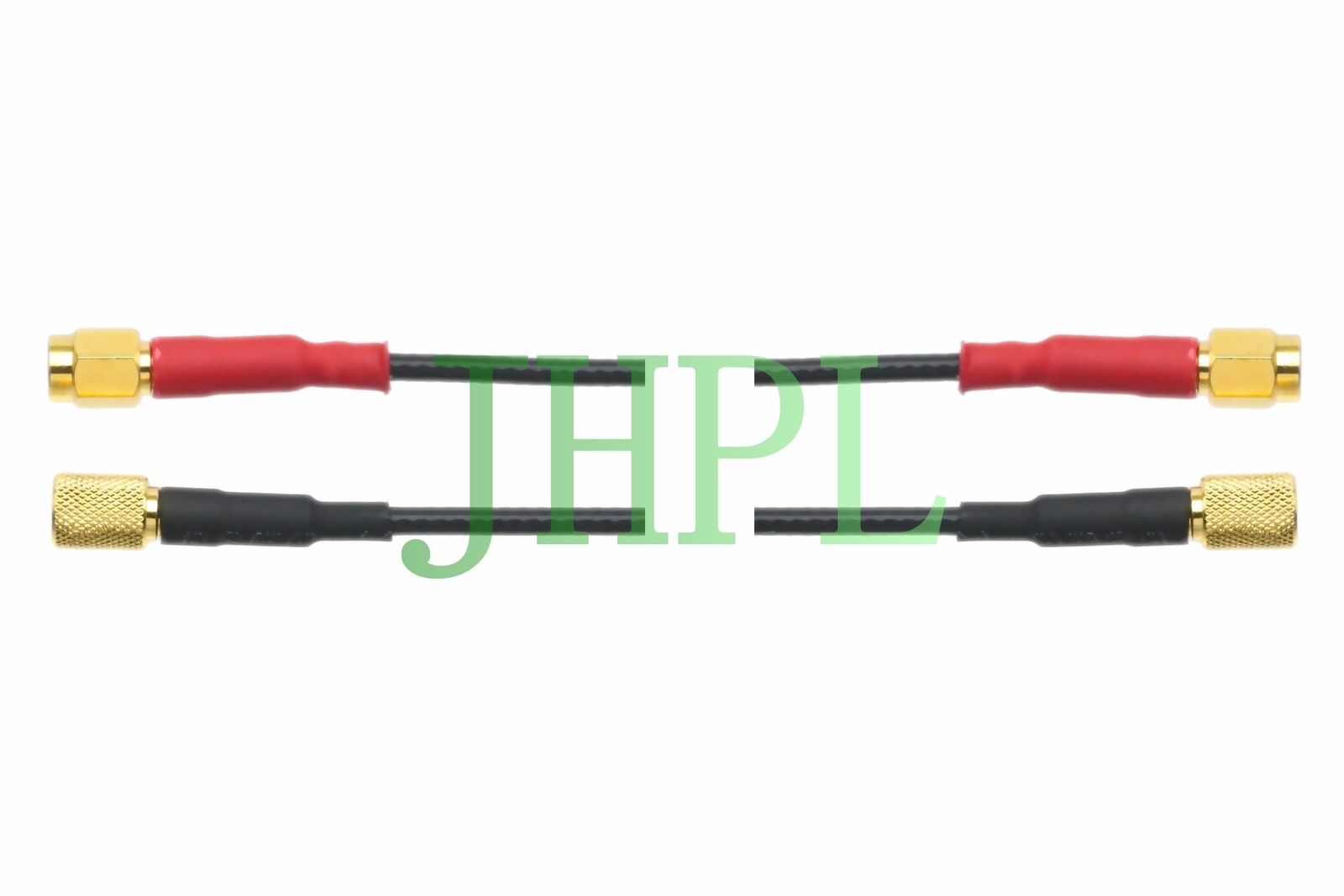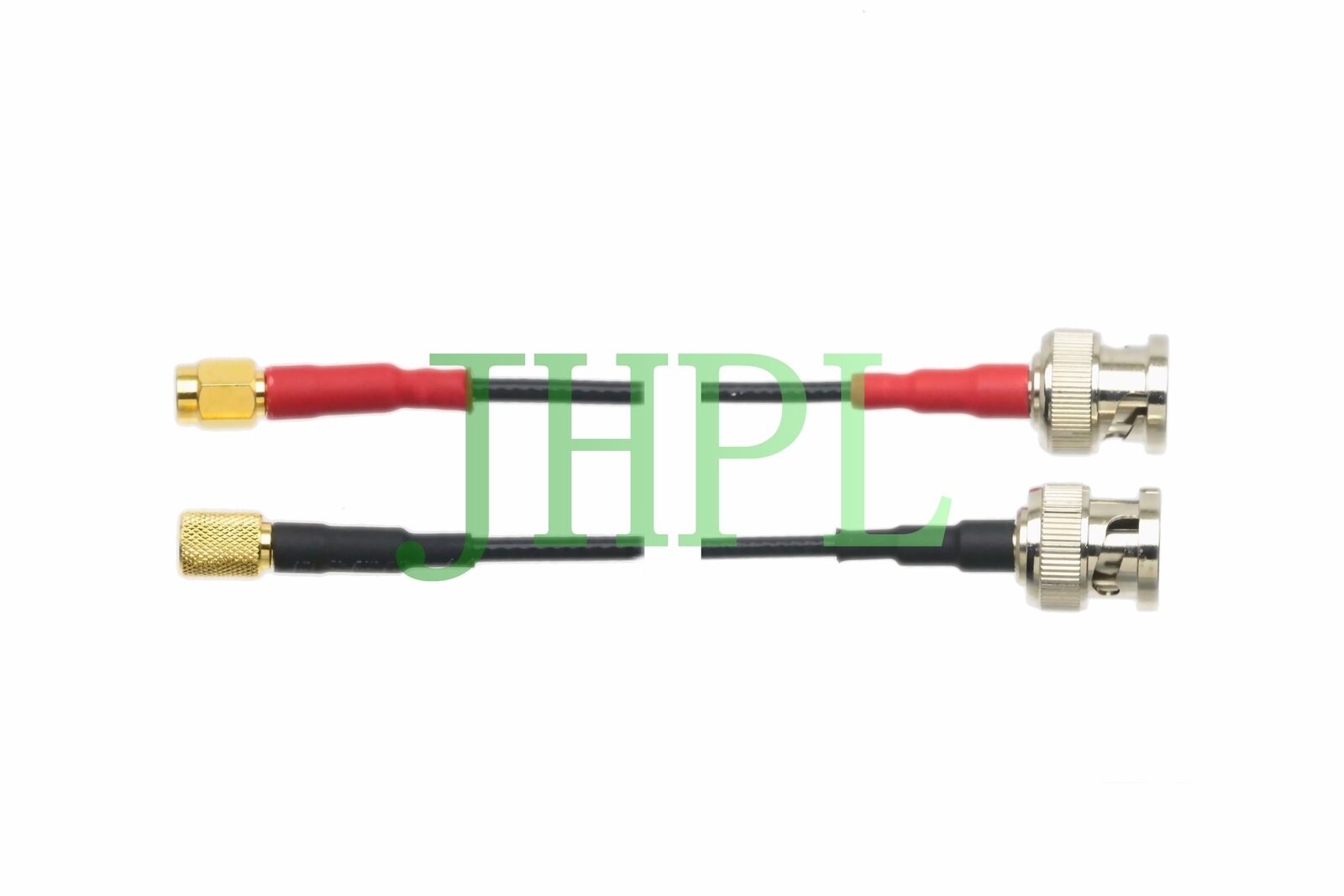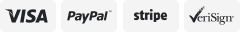-40%
Waterproof Ultrasonic Sensor Arduino RS232/485/TTL High Precision Small Blind
$ 36.95
- Description
- Size Guide
Description
JY-DAM500 ultrasonic ranging moduleFeatures
~ Wide voltage power supply ( 11-30V )
~ support RS485
~
Support standard Modbus-RTU protocol
~
10Hz data refresh rate
~
Hardware supports up to 64 device addresses
~
1cm stable measurement accuracy, 5mm resolution
~
Detection distance: 3cm-450cm
~
Configurable compensation value to eliminate installation error
~
baud rate configurable
Address description
1. When all the six dial codes are set to the “ OFF ” position, the address is “ 0 ” ( Note: The Modbus protocol does not support the 0 address ) ;
2. When all the six dial codes are dialed to the " ON " position, the address is " 64 ";
3. The leftmost 1 is the binary lowest bit.
4, 254 address is the broadcast address, when there is only one device on the bus, you can access it at this address.
Interface definition
Schematic diagram of multiple modules 485 level connection lines
DAM500 register description
This control card is mainly a coil register, mainly supports the following command code: 03
Coil register address table:
Remarks:
1: Modbus device instructions support the following Modbus addresses:
30001 to 39999 are input registers ( usually analog inputs )40001 to 49999 are holding registers ( reserved )
In 5 -digit format, the first character determines the register type and the remaining four characters represent the address. Address 1 starts at 0 , such as 00001 corresponds to 0000 .
2: baud rate value correspondence table
Common fault analysis:
1. The power-on indicator is on but the PC software cannot connect to the module:
In general, check the following key points when encountering this problem
l 485 communication A , B line connection is correct
l Is the serial port baud rate, stop bit, and check mode correct?
l Is the address of the device's DIP switch consistent with the address set by the PC software?
l 485 cable length without shielding line
2. The distance value is fixed to a value that does not vary with the measured distance of the sensor.
l sensor connection error
lThe sensor is damaged
3. The distance value fluctuates greatly
l Module power supply voltage is low, or the ripple is large
l poor sensor wiring
l The sensor has a long trace and no shielded line
l The surface of the measured object is not perpendicular to the sensor, or the angle of the measured surface is changed.
Installation size: